Ok let's begin...
In this step, you'll make you're scale a bit bigger...
Remember, the pictures are very useful...
1) You should open your track's scale (should be # STEP-1.lvl) and # STEP-2.lvl in 2 windows in SSME.

Step 2 the track
itself
Ok let's begin...
In this step, you'll make you're scale a bit bigger...
Remember, the pictures are very useful...
1) You should open your track's scale (should be # STEP-1.lvl) and # STEP-2.lvl
in 2 windows in SSME.

2) Ok, now you can start. You need to find the tile's number for example the
high speed turn is J7.
You scroll a bit down to #7 then you move right until you find J7.
>1<
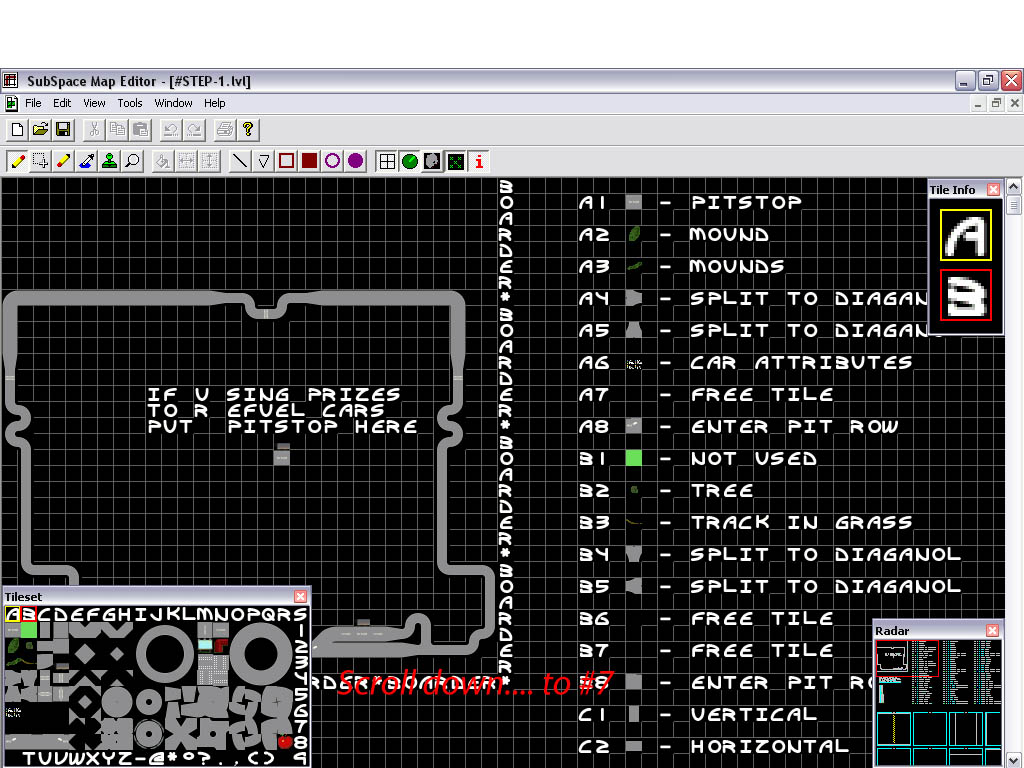
>2<
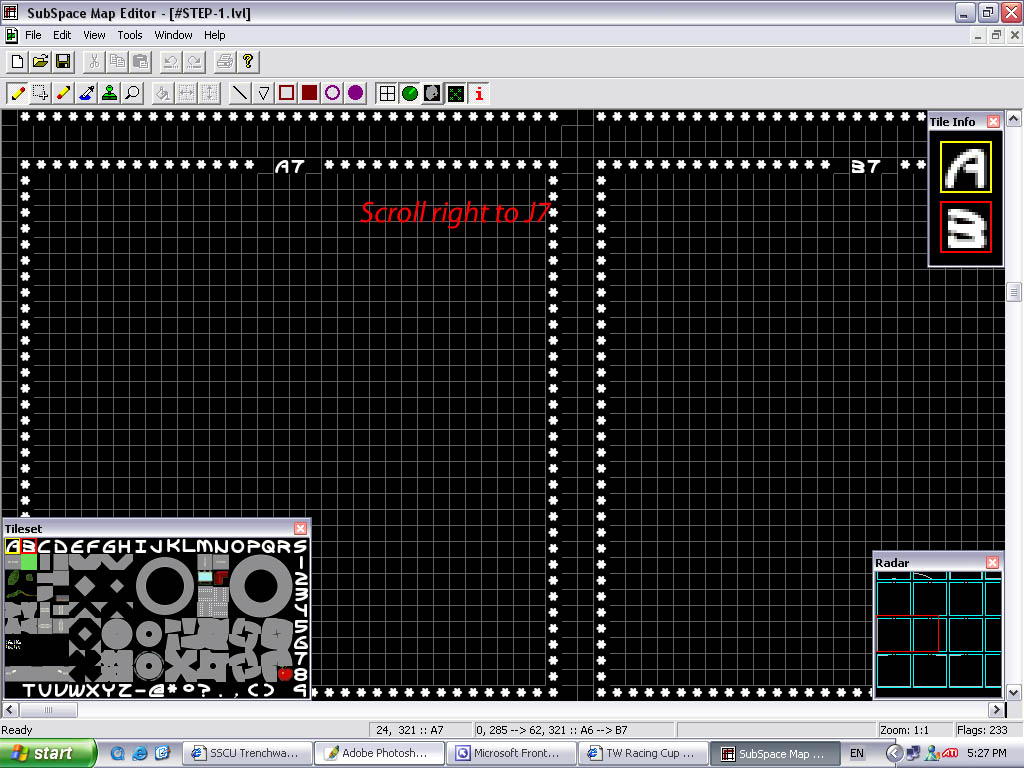
3) Ok when you found J7 (Should look like in picture <1>) you need use the
Select tool and make a box around J7 (Look at Picture <2>) after you've make a
box around it, press 'copy'.
<1>

<2>

4) Ok ones you copied it, you should look at your scale for example if you
used that high speed turn tile and you put it somewhere at the center (let's see
the center of the scale box). Then you should put that high speed turn at the
center of #STEP-2 (witch is X-15 Y-15). Ones you're in the box X-15 Y-15 you
click 'paste'. You should see a moveable black back grounded box appeared with
the high speed turn. You move it until it's on it's right place then you press
outside the box to leave it there. Then you should have the high speed turn
placed there.
Note1: #STEP-2 has lots of orange looking boxes, these boxes are the X and Y
croods. Each 1 of these boxes is like a 1 little box in the scale model box (on
#STEP-1).
Note2: If you're wondering why isn't the track like the ones on TW. It's
because the colors (BIT maps) are in .lvz file (you'll make one in STEP-3, so
you don't have to worry about it yet :) ).
/1/

/2/
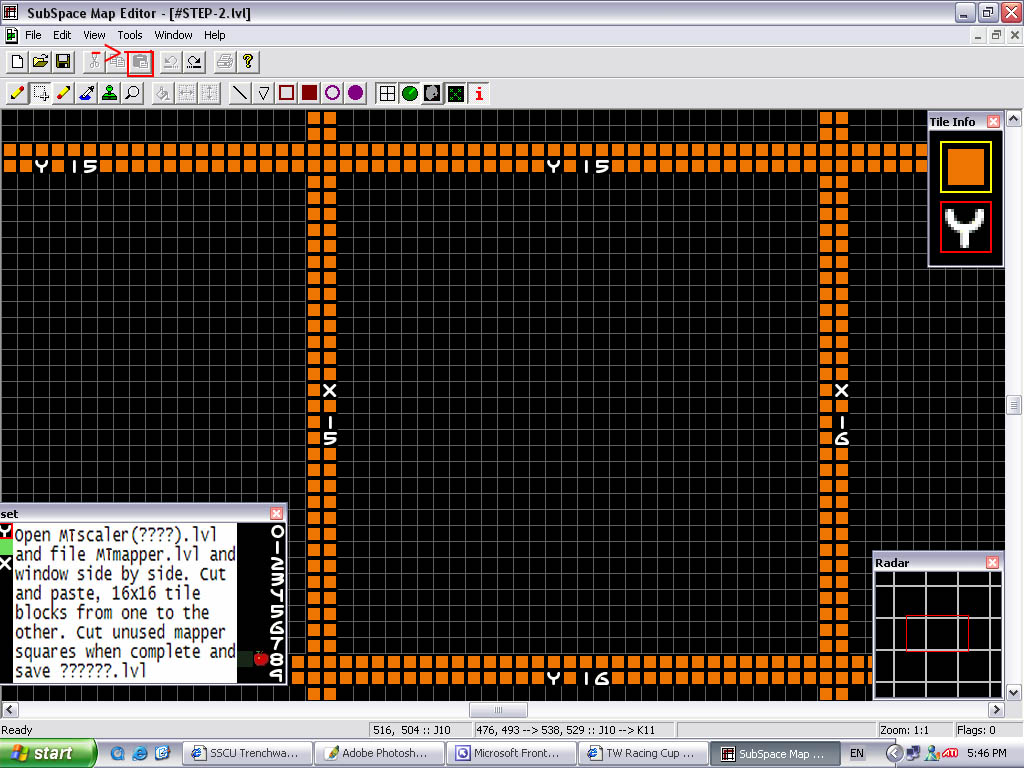
/3/
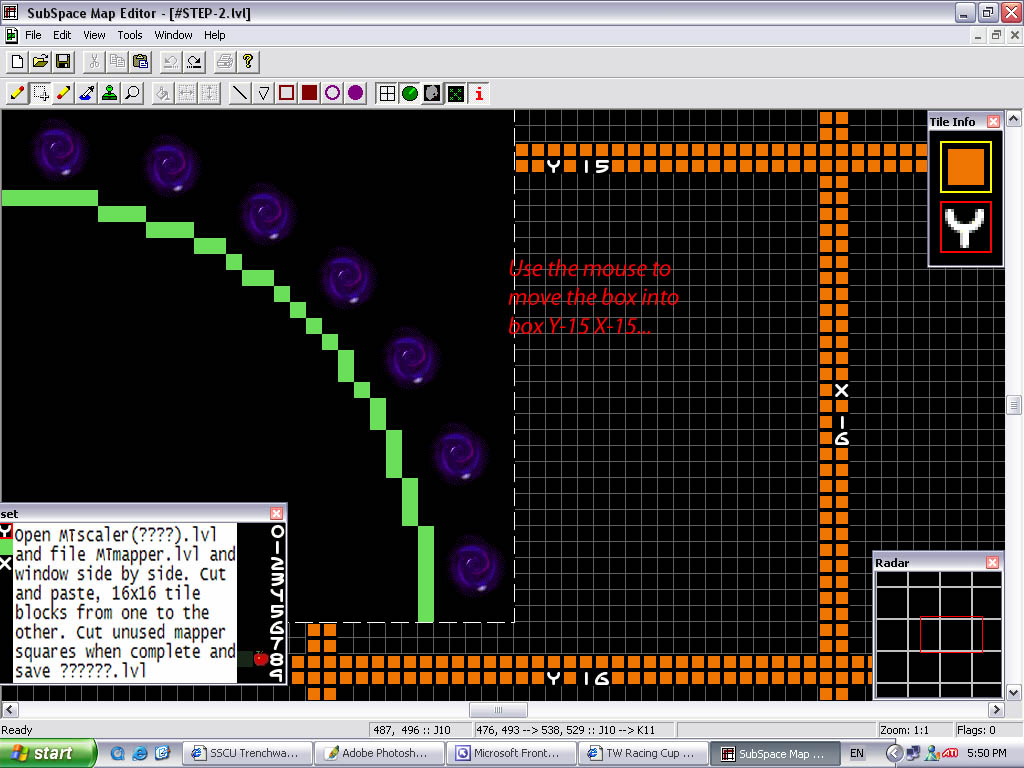
/4/
 (You can use another tile
if you needn't J7)
(You can use another tile
if you needn't J7)
5)You do that tile by tile, tile by tile and tile by tile until #STEP-2 looks
like you're little scale. (You can how my looks like in the radar in picture
\1\)
Note1: Don't forget anything! Don't even forget checkpoints/start line/pits!
\1\

6) Ok, you're done after a long time copying and pasting job.
Note1: Don't delete the unused orange boxes! They will help you in Step 3!
Wahoo!
Now start shouting: 'I made it'.
You have beaten STEP 2!
<- Step 1
Step 3 ->